Parivahan Sewa: Hey there! Looking to get your driving license or need help with vehicle-related services? Let me tell you about Parivahan Sewa – it’s going to make your life so much easier!
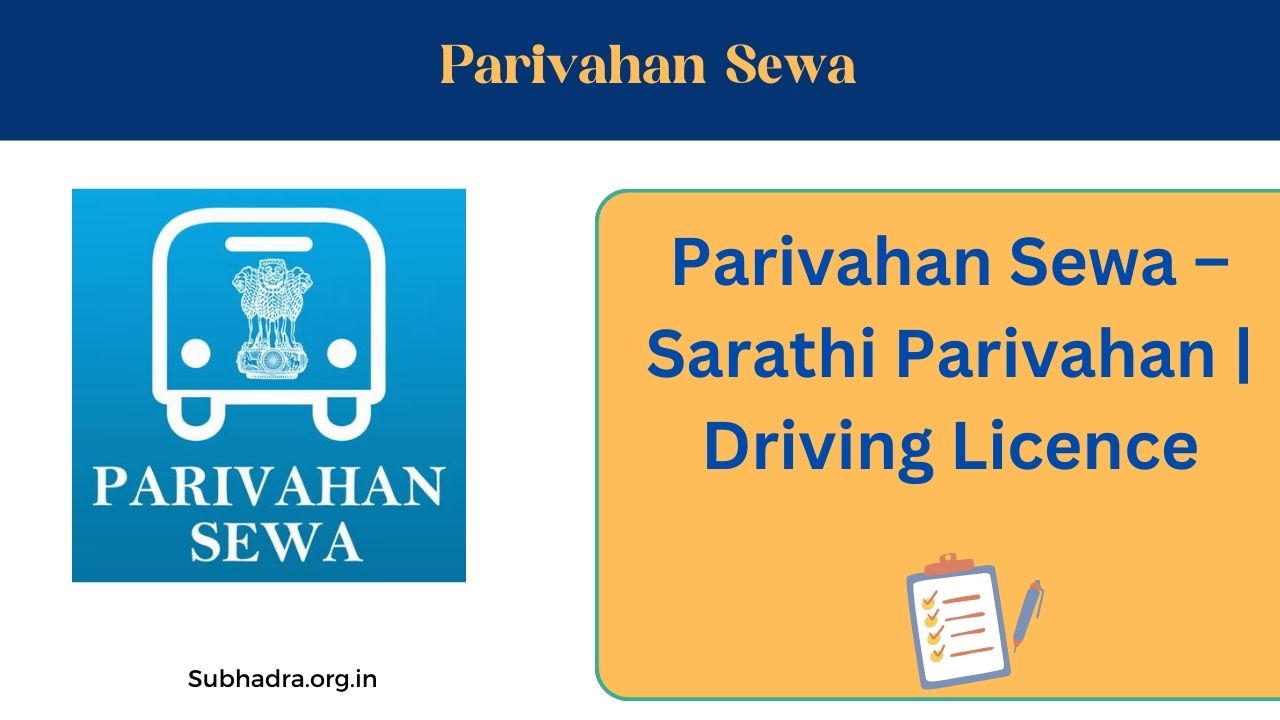
What is Parivahan Sewa?
Parivahan Sewa is an online platform created by the Ministry of Road Transport and Highways. Think of it as your one-stop shop for all things related to driving licenses and vehicles. No more standing in long lines or making multiple trips to the RTO!
You’ll be happy to know that through this portal, you can apply for licenses, update your documents, check vehicle details, and even pay traffic fines (challans) right from the comfort of your home.
Getting Your Driving License Made Simple
Let’s face it – getting a driving license used to be a headache. But with Parivahan Sewa, the process has become much simpler.
In India, there are two main types of driving licenses:
- Learner’s License (LL): This is your first step – a temporary license that lets you practice driving under supervision. It’s valid for six months.
- Permanent Driving License (DL): This is the full license that allows you to drive on your own. You need to have a learner’s license first and pass a driving test to get this.
Are You Eligible for a Driving License?
Before you apply, let’s check if you meet these basic requirements:
- Age: For motorcycles without gears, you need to be at least 16 years old. For cars or motorcycles with gears, you must be 18 or older. For commercial vehicles, you need to be at least 20.
- Health: You should be physically and mentally fit to drive.
- Traffic Rules: You should know basic traffic rules and signs.
What Documents Will You Need?
Keep these documents ready before you start your application:
- Proof of identity (Aadhaar card, Passport, Voter ID)
- Proof of address (Aadhaar, Utility bills less than 3 months old)
- Proof of age (Birth certificate, 10th mark sheet, Passport)
- Recent passport-sized photos
- Your Learner’s License (if applying for a permanent DL)
- Application fees (varies by state and license type)
How to Apply for Your Driving License
Let me walk you through the simple steps:
- Visit the official Parivahan Sewa website at parivahan.gov.in
- Go to “Online Services” and click on “Driving License Related Services”
- Select your state and RTO from the options
- Choose what you need – “New Learner’s License” or “New Driving License”
- Fill in your details carefully and upload all required documents
- Schedule your driving test by picking a date and time that works for you
- Pay the fees online using any payment method that suits you
- On your test day, visit the RTO with your original documents and payment receipt
Once you pass your test, you’ll get your permanent driving license. Isn’t that much easier than the old process?
Checking Your License Application Status
Wondering what’s happening with your application? Here’s how you can check:
- Go to Sarathi.parivahan.gov.in
- Look for the “Application Status” section
- Enter your application number, date of birth, and the captcha
- Click to see your current status
Good news – if you apply for a learner’s license, you’ll usually get it the same day!
Downloading Your Driving License Online
Need a digital copy of your license? Here’s how:
- Visit parivahan.gov.in and go to “Driving License Related Services”
- Select your state to access the Sarathi Dashboard
- Click on “Print Driving License”
- Enter your DL Application Number and Date of Birth
- Save or download your license as a PDF
This digital copy can be really helpful if you’re ever in a situation where you don’t have your physical license with you.
Renewing Your Driving License
Your license is about to expire? Don’t worry! You can renew it up to one month before the expiration date:
- Visit parivahan.gov.in
- Go to “Driving License Related Services”
- Select your state and click on “Apply for DL Renewal”
- Enter your license number, date of birth, and the captcha
- Verify your details and proceed with the renewal
- Upload necessary documents and pay the renewal fee
- Visit the RTO on your appointment date with original documents
A helpful tip: If you renew within 30 days after expiry, your renewal will be from the original date. If you’re later than that, you’ll need to pay an extra fee of Rs. 30.
Lost Your License? Here’s How to Get a Duplicate
We all misplace important things sometimes. If you’ve lost your license or it’s damaged, here’s what to do:
- Go to parivahan.gov.in and click on “Online Services”
- Select “Driving License Related Services” and choose your state
- Click on “Apply for Duplicate DL”
- Enter your license details and complete the application
- Upload documents, pay the fees (around Rs. 250), and book an appointment
- Visit the RTO with your documents for verification
After verification, they’ll send your new license to your address!
Vehicle Services Made Easy
Parivahan Sewa isn’t just for licenses – it helps with your vehicle too:
- Visit parivahan.gov.in
- Click on “Vehicle Related Services”
- Select your state
- Enter your vehicle registration number and other details
- Access various services like registration certificate, ownership transfer, and more
Paying Traffic Fines Without the Hassle
Got a traffic challan? You can check and pay it online:
- Go to parivahan.gov.in and click on “eChallan”
- Under “Check Online Services,” click on “Challan Status”
- Enter your Challan Number, DL Number, or Vehicle Number
- View your challan details and pay online
No more waiting in lines to pay your traffic fines!
Frequently Asked Questions
Q: How long is a Learner’s License valid? A: Your Learner’s License is valid for 6 months. If needed, you can get it extended for another 6 months.
Q: What if I don’t renew my license on time? A: If the delay is less than 5 years, you can still apply for renewal. For delays beyond 5 years, you’ll need to apply for a new license.
Q: Can I drive with a digital copy of my license? A: Yes! The digital copy available through the mParivahan app or DigiLocker is legally valid across India.
Q: How much does it cost to get a driving license? A: The fee is typically around Rs. 200 for a Learner’s License and Rs. 200 for a Permanent Driving License, but this may vary by state.
Q: Can I apply for a driving license online and complete the entire process without visiting the RTO? A: You can apply online, but you’ll still need to visit the RTO for your driving test and verification of original documents.
Important Links
- Official Parivahan Sewa Portal: parivahan.gov.in
- Sarathi Portal for License Services: sarathi.parivahan.gov.in
- eChallan Portal: echallan.parivahan.gov.in
- Helpdesk for Vehicle Registration: helpdesk-vahan@gov.in or call +91-120-4925505
- Helpdesk for Driving License: helpdesk-sarathi@gov.in
I hope this guide helps you navigate the Parivahan Sewa portal with ease. Remember, this online system was created to save you time and make these government services more accessible. Good luck with your driving license and vehicle services!
